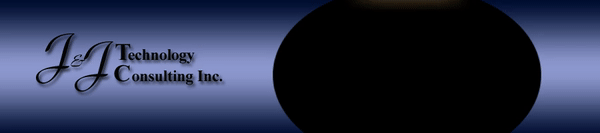Firewall Upgrade - Protect Your PCs
Are you spending too much money each month repairing your employee's PCs? Are you buying multiple software packages for each PC to reduce SpyWare/MalaWare/Viruses? Want to limit the internet/website ABUSE of your employees?
We can survey your network and advise you on how to limit that Internet abuse that ultimately costs your business money due to inneficient equipment.
Additionally, the same Firewall equipment can be used for creating a Virtual Private Network between your multiple offices. See our product flyer on how this technology can help your business!
Network Services & Solutions
As an Information Systems service, we charge ourselves with maintaining all technology systems and services so your organization can run smoothly and focus on providing your products/services to your clients. We are a team that specializes in driving project initiatives and operations based projects.
We aid in planning, driving, and implementing turn-key solutions for internal and external customers alike. Additionally, we can maintain your company growth momentum by continually upgrading and expanding your existing network infrastructure.
| Network topology design
| Server build/configuration/maintenance
|
| Terminal Services Server
| Backup solutions
|
| Virtual Private Networks (VPNs)
| Router/Firewalls
|
DIY PC/Server Maintenance
Let’s cover some of the maintenance items that commonly need to be addressed:
- Disk Defragment – Servers & PCs tend to run
sluggish over time and running a Disk Deframent can
reduce the risk for data corruption, as well as speed up
data access. Most Windows Vista systems have this as
an automatic schedule for 1x/week.
- IE Cache – Over time, your windows Internet
Explorer tends to accumulate a large browsing history
(cache). This may slow IE down a bit. It’s good to
clear it now and then. A delete browsing history
button can be found under Tools -> Internet Options.
- Empty Recycle Bin – Located on your Window’s
Desktop, it will store deleted files for ease of
restoration. Over time, it will accumulate many
deleted files and should just be purged.
- Clear Emails – Nowadays, it seems like we process
more emails than any other file type. Do a quick
organization of your Inbox, delete sent emails that you
do not wish to keep, and clear your Deleted box emails.
- Backups – We’ve covered on previous articles the
importance of backups. So if you copy/backup data to
CDs, DVDs, External drive, or Internet service you
should be covered should a disaster occur.
- Software Updates – Windows Updates are common.
Make sure that you apply them and you should be
current on any latest release. Make sure that you check
for updates for any other software you may have purchased.
- UPS – Uninterruptable Power Supplies (UPS) are
those batteries that keep things powered up should you
experience a loss of electricity. You’ll want to fully
drain the power from them and recharge.
- Laptop Batteries – Same as UPS units, you want to
every now and then let them fully discharge and
recharge. Though most batteries nowadays do not
suffer from the Memory Effect of previous
technology (where they would not fully charge up
again), it’s still good maintenance to perform a
discharge/recharge cycle.
- AntiVirus – If you do not have an Anti Virus /
Spyware software package, go get one!
If you have one, then make sure your license is up
to date and verify that you are downloading the
most up to date virus definitions.
- Uninstall Unused Programs – Like most of us,
you have probably installed a shareware, freeware,
or other trial program over the course of the year.
Do a sweep and uninstall programs that you may
not be using at all, but are taking valuable space and/or resources.
- Clean Dust – Though dust itself is not harmful to
computer components, over time it will accumulate
over the internal fans and damage them. Apply
compressed air and blow off any compounded dust
that you may find (especially if on CPU and Power
Supply fans). Make sure that you fully shut down
and disconnected power from your unit before doing this.
All of these little things can add up to more than a few hours
if you try to tackle them at once and depending on how many
machines. So pick a day and a couple of items and go
through your computers. Do this over the course of a week or
so and you will have done a thorough maintenance process
that should keep you running in tip-top shape.
Why Clients
Choose Us
- • Most work is performed on a "per-project" basis
- • Inform you on how to manage your equipment
- • Trust
Free Site Surveys
- • We'll survey your network
- • Free project proposals
- • Provide input on how to improve your network
What is a Firewall/VPN?
Virtual private networks can be a cost-effective and secure way to connect multiple offices via the internet and allow them to work as one network. Additionally, equipment used allows for Internet content filtering...